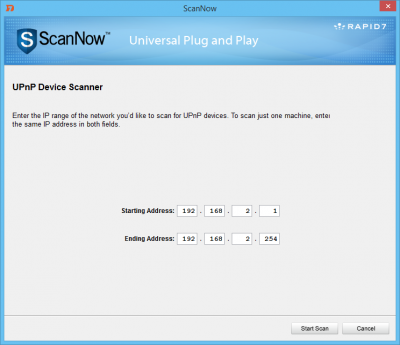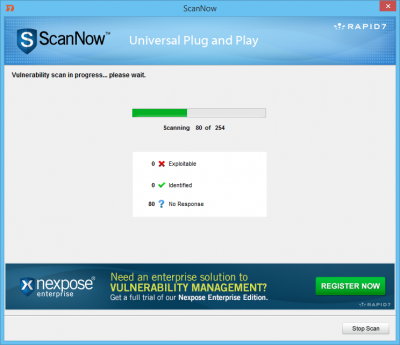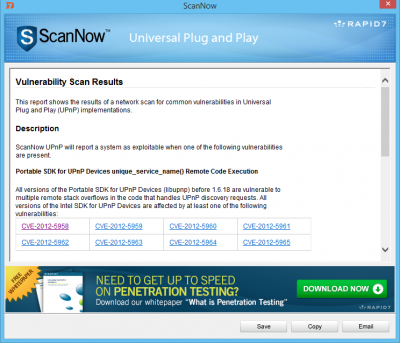Check for vulnerabilities in Networks for Devices
ScanNow is a free portable tool that lets you scan Universal Plug and Play (UPnP) protocol and checks whether your network-enabled devices are ready to face the vulnerabilities or not. It is a very simple tool but performs a very complex task. Before starting the scan you need to register the software, which seemed very unusual to me as all the fields were compulsory including your phone number, your annual income, etc. In the very first screen, you need to enter the range of network IP’s that you will like to scan for UPnP devices. If you d o not understand the step, you can simply click Start scan, and it will automatically load up the IP range in the first step.
Once the scan has started, give it some time to complete, it will not take more than 2-3 minutes. If you want, you can stop the scan in-between too. Once the scan has completed, a report will popup showing you the scan results.
The report will mention the vulnerabilities, and it will be marked as Exploitable. After mentioning all the possible vulnerabilities, the report comes to an end where it displays the Overview of Results, showing you the exploitable and identified devices within the scanned IP Range.
You can save or copy this report to view it later on. You can use the suggestions to maintain your computer’s security and stay protected from the risks of getting exploited. Remember, the tool cannot fix the issues, as they are related to hardware. It can only suggest preventive measures to avoid risks. To fix the issues you must read your product’s documentation or possibly contact the manufacturer and make the changes yourself, manually. Overall, the tool is a useful one. One must scan the network to find exploitable devices and take certain actions to avoid the risks of getting hacked. The ScanNow tool is very easy to use, though you need to register it before using it.
ScanNow for UPnP Protocol free download
Click here to download ScanNow for UPnP Protocol.