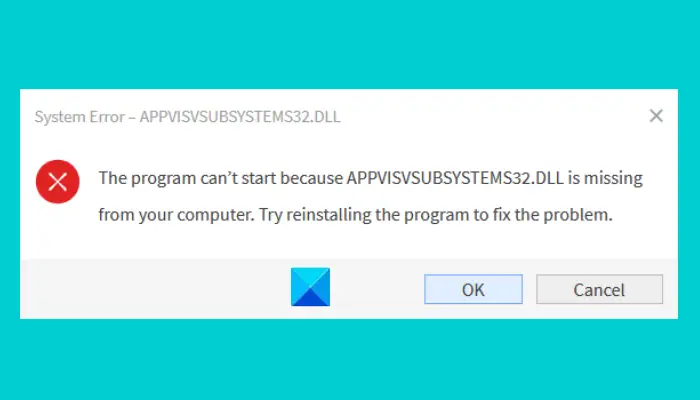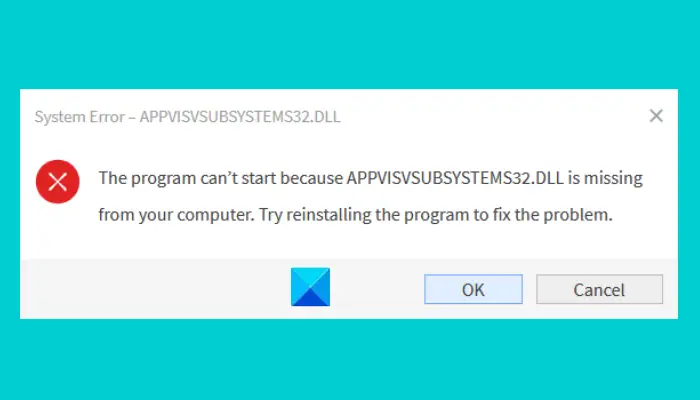DLL stands for Dynamic Link Library. It contains code and data that more than one program can use at the same time. Hence, a DLL file helps save disk space by saving the data required by different applications to work properly.
What causes a DLL error?
Windows operating system comes with some pre-installed DLL files. These DLL files are required by the programs to run correctly. If a program does not find the required DLL file, it exits by displaying a DLL error message on the screen. Sometimes when we install a new application or software, it replaces the existing DLL file on the system with a new one. This overwriting of the DLL files causes errors in other applications.
What is AppVIsvSubsystems32 DLL?
Appvisvsubsystems32.dll file is the Microsoft Application Virtualization Client Virtualization Subsystems file and is associated with the Microsoft Application Virtualization. The error messages you could see are:
Error loading appvisvsubsystems32.dllThere was a problem starting appvisvsubsystems32.dllThe code execution cannot proceed because appvisvsubsystems32.dll was not foundThe program can’t start because appvisvsubsystems32.dll is missing from your computer.
The program can’t start because AppVIsvSubsystems32.dll is missing
If you receive this error on your system, the following fixes may help you get rid of it:
1] Repair Microsoft Office
The first thing that you should do is repair the Microsoft Office application. This process usually takes a few minutes. You can repair Office via Control Panel on your system by following the below-listed steps: Wait till the repair process gets completed. After the completion of the process, launch Microsoft Office and see if the error persists. If you are still getting the same error message, repeat the first four steps described above and select the Online Repair option. The online repair will take a little longer time as compared to the Quick Repair option but fixes all the problems. Do note that for online repair, you should have an active internet connection. If you still get the same error after online repair, try the next solution. Read: Fix nvxdsync.exe Application Error.
2] Uninstall and reinstall Microsoft Office
You can uninstall Microsoft Office from the Control Panel. The steps to do so are listed below:
Why do some of my DLL files disappear suddenly?
As we have explained above in this article, one DLL file is shared among many programs. Hence, sometimes when you uninstall a program using third-party software, it may delete all the files including the DLL files. After this, you will receive the DLL missing error on all those programs which use that particular DLL file that has been deleted.
Why do I receive a message Install failed, files in use, or insufficient permission while installing a DLL file?
The message clearly indicates that the DLL file that you are installing is currently in use. This means that the file already exists on your computer and cannot be overwritten. To solve this error, reinstall the program in which you are getting the DLL missing error. Related posts:
This product installation has been corrupted – Microsoft Office error.Fix Microsoft Office Activation Error 0x4004F00C.