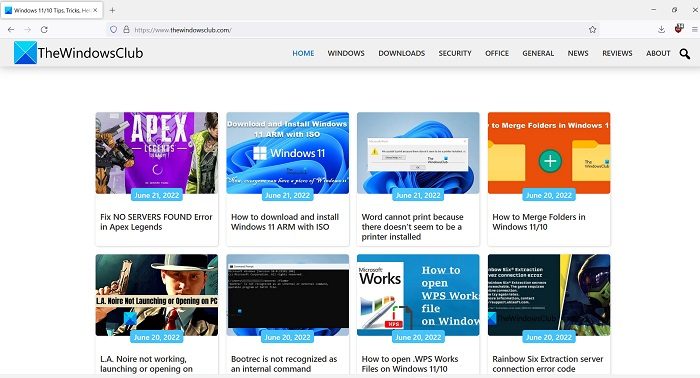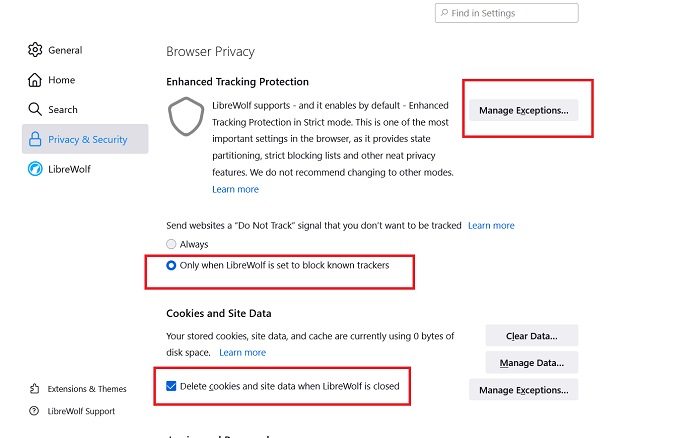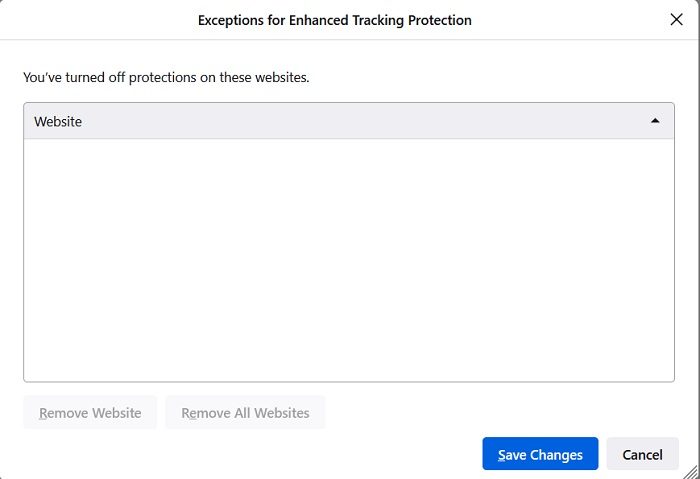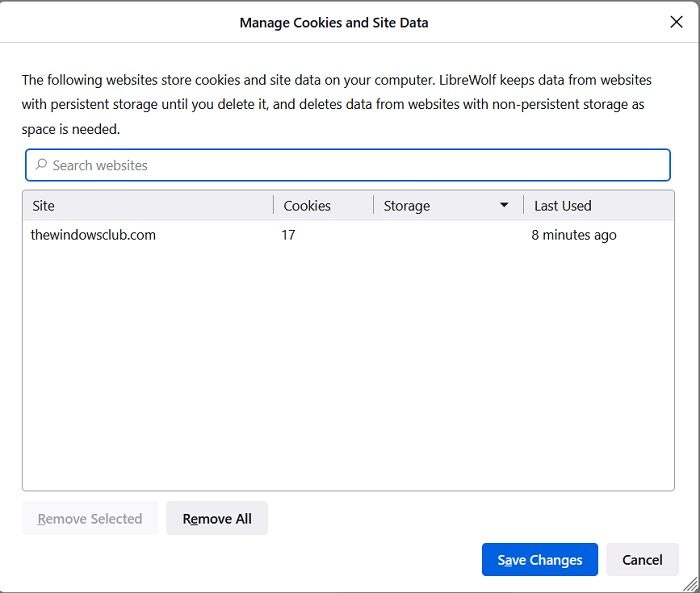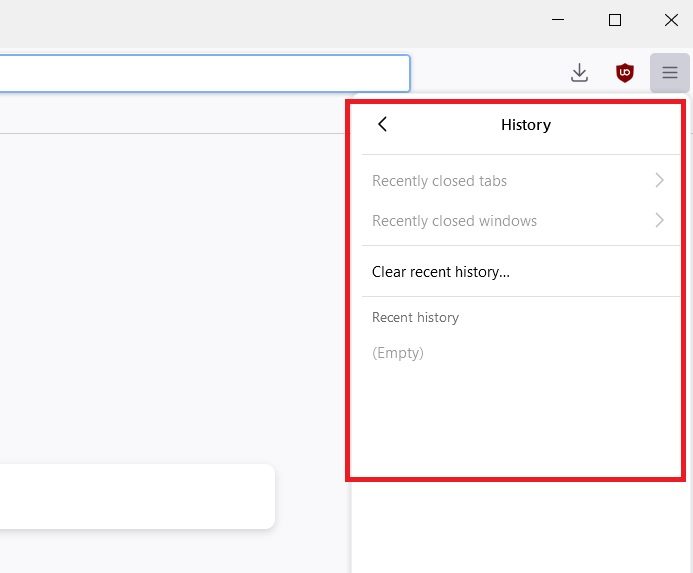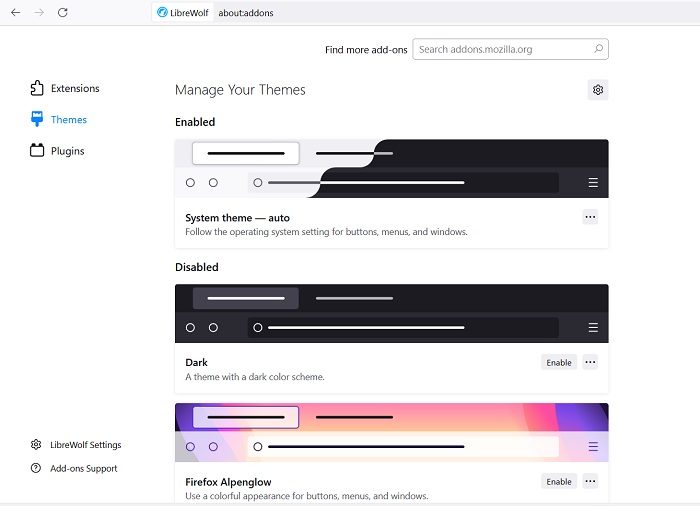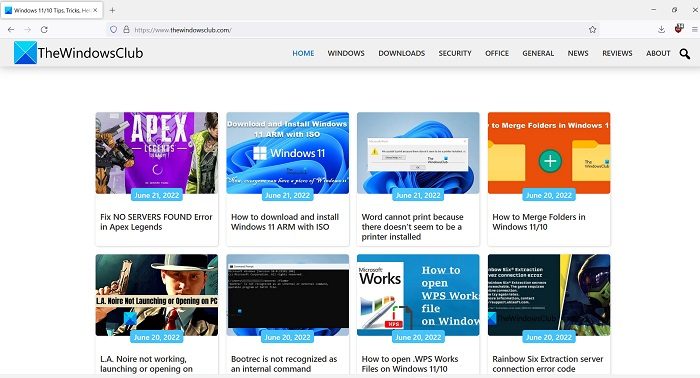LibreWolf browser review
While the popular web browsers, Google Chrome, Mozilla Firefox, and Microsoft Edge allow us to browse in a private browser (Incognito mode), they still lag behind in terms of data protection. LibreWolf is designed specifically to prevent tracking while browsing. It is a fast browser and will not impact your PC’s resources much.
Open-source project and independent browser
LibreWolf is an open-source application which means anyone can participate and help the community expand and improve the application. LibreWolf is built from the Firefox stable source, but is an independent build browser and has its own installation path, privacy and security settings, and profile folder thus you don’t really need to install Firefox to run LibreWolf. You can install this browser independently on your PC and it is also available in a portable version.
No Telemetry
Telemetry is a service that collects your data and sends it to the developed periodically. Although it is accepted as a legitimate way to improve your user experience, some users still want to disable it.
If you are one of such users, LilbreWolf is just for you. It has no telemetry, thus your data won’t be tracked or collected while you are browsing over the web.
Enhanced Tracking Protection in Strict mode
By default, the browser enables the Enhanced Tracking Protection in Strict mode and this is one of the most important settings in the browser making it the safest one. You can, however, click on Manage Exceptions to adjust the settings. Add the websites you want to turn off the protection for and click on Save Change. You can anytime edit this list of Exceptions.
Deletes all the cookies when you close the tab
Furthermore, the browser deletes all the cookies and website data as you close the tab, however, you can opt-out of this option if you want simply by unchecking it. If you want to store cookies for some websites, go to the Settings, and click on Manage Data. Add the websites you want to store cookies and data on your computer and click on Save Changes. LibreWolf keeps the data from the websites with persistent storage until you delete it.
Private Search
Privacy is the first concern of team LibreWolf. LibreWolf uses only the search engines like DuckDuckGo and Searx. These search engines don’t collect any of your data while you are browsing or surfing the internet. With most of the popular search engines, when you search for something on the internet and click on a link, your search terms are sent to that site, and this is why the website automatically starts showing you the relevant pages or ads. But with the search engines like DuckDuckGo and Searx, there is absolutely no search leakage or data collection of your browsing history. Furthermore, it prevents access to the location services of your operating system and uses Mozilla’s location API instead of Google’s API.
Themes
The main overview of the browser is pretty simple and basic, perfect for users who don’t want any kind of distractions. But it also offers a few additional themes if you want to change the look. Click on the hamburger icon on the top right corner of your screen and go to Add-ons and themes, you can also use the shortcut Ctrl+Shift+A.
Conclusion
If you are looking for a privacy-focused browser, you might want to use LibreWolf and see if it suits you. It is a safe browser and completely prevents any kind of tracking or data collection. You can download the browser from librewolf.net.
How often is LibreWolf updated?
LibreWolf gets the updates based on the latest version of Firefox. Normally it comes within three days from Firefox’s stable release. So, basically, LibreWolf gets updated regularly.
Do we need to download and install Firefox to use LibreWolf?
No. Although LibreWolf is a fork of Firefox, it is an independent web browser with its own installation path, privacy and security settings, and profile folder thus you don’t really need to install Firefox to run LibreWolf. You can install this browser independently on your PC and it is also available in a portable version.