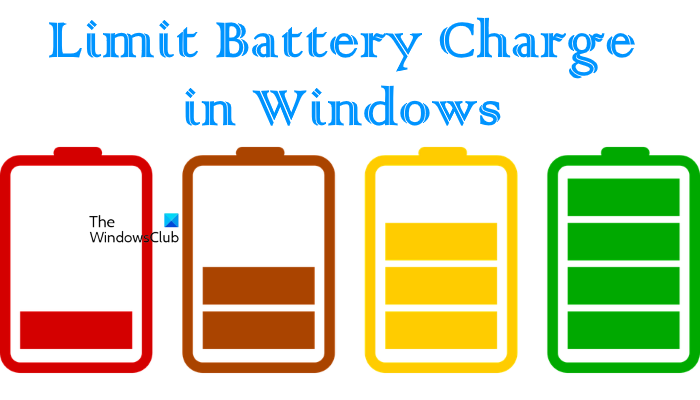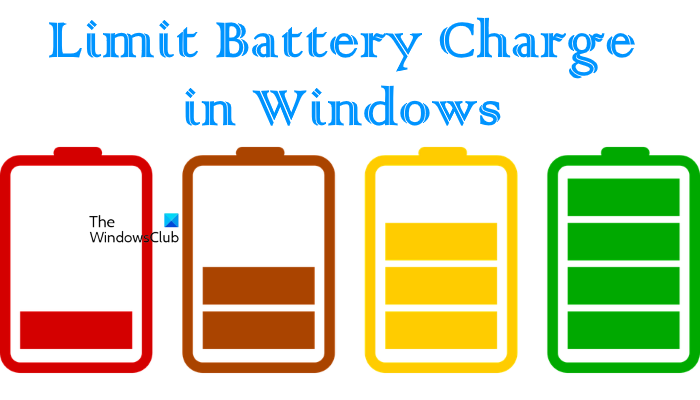How to limit Battery Charge in Windows 11/10
To limit the Battery Charge in your Windows 11/10 computer, you can install some free Battery Limiter software. These Battery Limiter software do not cut off the charge when your battery crosses a particular charging level. Instead, they remind you to turn off the charger when your laptop battery crosses a certain charging level or percentage. To help users increase the battery life of their laptops, some laptop manufacturers have included a feature to limit the battery charge in hardware. You can access these settings directly from your system BIOS. But, everyone is not tech-friendly. Hence, accessing the system BIOS settings without proper knowledge can lead to critical damage to the system. Therefore, some laptop brands have also developed apps that users can use to access the hardware level settings without entering the BIOS. Here, we will see the process to limit battery charge in the laptops of the following brands. Let’s see how to limit the battery charge in these laptops.
1] How to limit Battery Charge in HP laptops
You can limit battery charge up to a certain percentage on your HP laptop by configuring the BIOS settings. The steps to do so are as follows:
2] How to limit Battery Charge in Lenovo laptops
Lenovo laptop users can use the Lenovo Vantage app from Microsoft Store to limit Battery Charge. It lets you set different battery thresholds to start and stop charging. The steps to limit battery charge in Lenovo laptops via the Lenovo Vantage app are written below:
After setting the percentage values, your laptop battery will start getting charged when the power goes below the value you entered in the former option and stop getting charged when the power exceeds the value you entered in the latter option.
3] How to set a battery charging limit in Dell laptops
Like Lenovo, Dell also has an official app that lets users limit the battery charge on their Dell laptops. You can install Dell Power Manager from Microsoft Store. After installing the Dell Power Manager, follow the steps written below to limit the battery charge on your Dell laptop:
4] How to set a battery charging limit in ASUS laptops
ASUS also has an official app named MyASUS. It is available on Microsoft Store. When you open the app for the first time, you have to sign into the app using your ASUS Member account. After signing into the ASUS app, follow the instructions written below to set a charging limit for your battery.
The Battery Health Charging section has the following three options:
Full Capacity Mode: It is the default setting for your ASUS laptop battery. When this setting is enabled, your laptop battery will be charged up to 100%.Balanced Mode: If you select this setting, your laptop battery will stop charging when the power goes above 80% and resume charging when the power goes below 78%. Maximum Lifespan Mode: The Maximum Lifespan Mode stops charging your laptop battery when the power goes above 60% and resumes charging your laptop battery when the power goes below 58%.
If you do not find the Battery Health Charging option under the Power & Performance section, visit the official website of ASUS to check if your laptop model supports this feature or not.
5] How to limit Battery Charge in Acer laptops
You can set a charging limit for your Acer laptop battery via the Acer Care Center. Acer Care Center is an app developed by Acer. The steps to download the Acer Care Center app are as follows: Go through the following instructions to set a maximum charging limit for your Acer laptop battery.
After performing the above steps, your laptop battery will stop getting charged when the power exceeds 80%. The Acer Care Center app does not have an option to set a custom value for the battery charge limit.
6] How to set the maximum charging limit for the battery in Microsoft Surface devices
Microsoft has introduced a Battery Limit feature in Surface devices. You can enable the Battery Limit feature in Surface devices from UEFI. After enabling this feature, your Surface device battery will be charged up to 50% of the total capacity. Read: Laptop Battery Usage Tips & Optimization Guide for Windows 11/10.
How do you set a battery limit?
You can set a battery limit on your laptop by configuring the BIOS or UEFI settings. Some brands have developed an app that lets users set the battery charge limit without entering the system BIOS or UEFI. In this article, we have explained the method to set a battery limit on laptops of some popular brands.
How do I change charging settings in Windows 11?
In Windows 11, there is no such option that lets you set a charging limit to start and stop charging your laptop battery. If you want to change charging settings and set a charging limit for your laptop battery, you have to change the required settings in your system BIOS. or install the dedicated app developed by your laptop manufacturer. Hope this helps. Read next: How to fix Battery drain issues in Windows 11/10.