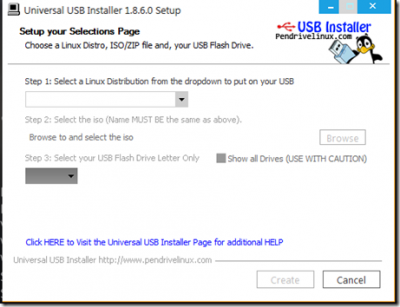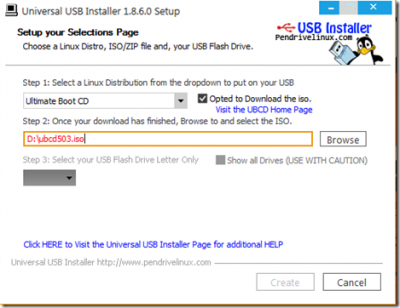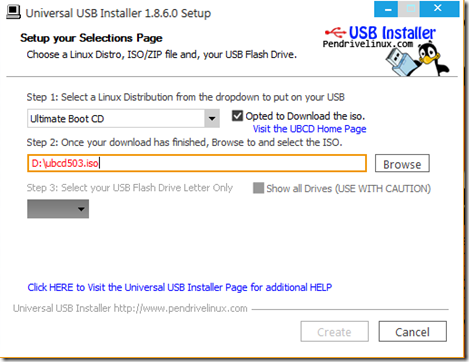Use Universal USB Installer to create a Rescue Disk on USB Flash Drive
In this article, I will show you how to create a Rescue Disk on a USB Flash drive. Step 1: First, we need to download Universal USB Installer. Step 2: Run the setup file.
Step 3: Download a Rescue Disk ISO image. There are a lot of free software out there. You could use the drop-down list to see the ones that support by Universal USB Installer. I would recommend SystemRescueCD or UDCD (Ultimate Boot CD). Step 4: Choose the appropriate option from the drop-down and browser, select the ISO image and choose your Flash drive and Click on Create.
Well, you are done! It’s easy to create and saves a lot of stress in times of emergency. Make sure you have set the proper boot order in BIOS so the Laptop/PC recognizes USB at the time of boot. Read: How to make a Windows PE Rescue Disk.