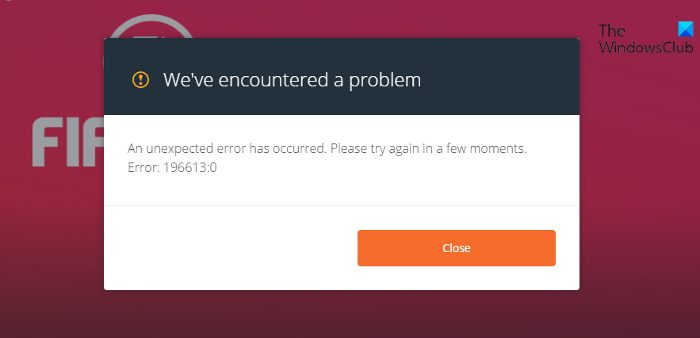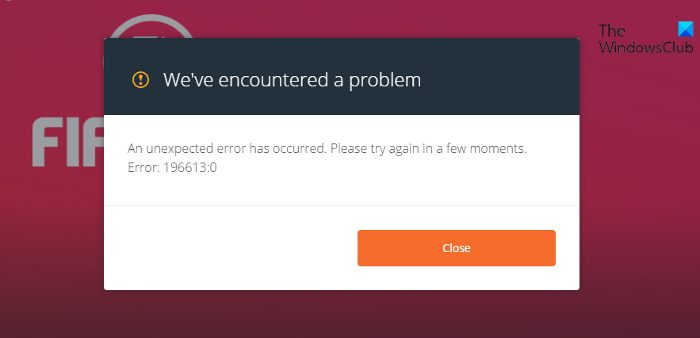Fix Origin Error 196613:0 when downloading or updating games
Here’s a list of all the effective workarounds that you can try if you face Origin error 196613:0 when downloading games to your Windows 11/10 PC. Now, let’s check out all these solutions in detail.
1] Download the Latest Version of Origin
Like any other application, downloading the latest Origin launcher update can fix any minor problem in the application. There can be a temporary bug in the launcher that can be causing the issue. And in such a situation, updating the launcher is the best thing you can do. You can either update the launcher by first uninstalling it followed by redownloading it from its official website. Or, you can follow the below steps to update the launcher without going through the uninstall process. That’s it. Re-launch the launcher, and whenever the new update prompt pops up, download it to keep the launcher updated.
2] Run Origin With Administrator Rights
If you haven’t provided administrative rights to the Origin launcher, you are most likely to deal with the mentioned issue. Thus, run the origin launcher with administrative rights to fix error: 196613:0. Here are the steps you need to follow. Launch the Origin launcher application and check if the problem is resolved.
3] Reboot the Router
Rebooting the router is another effective solution you can try. There can be some problem with your router which is causing the issue. As a solution, reboot the router and check if it makes any difference. You can also contact your ISP, in case the problem continues even after rebooting the router.
4] Delete the Origin Cache Data
If you have re-installed the Origin launcher after keeping it uninstalled for a long time, the probability is high that you are facing the problem due to corrupted files of the previous installation. The corrupted files are mainly stored in the cache folder. Thus, you will have to delete the origin cache folder to fix the problem. To do so, follow the below-mentioned steps. Now, reboot the system. Download origin launcher again from its official website. Open it and check if the problem is fixed or not.
5] Use VPN While Downloading Games
If the problem continues, you can use a VPN client while downloading games on Origin. It can be the case that there’s something going on in the back of your ISP which is blocked in the downloading process. Thus, using if VPN client while downloading games can be the best thing you can try.
6] Reinstall the Origin Launcher
If none of the above-mentioned methods helped you in solving the problem, the last thing you can try is to re-install the Origin launcher. Sometimes, certain bugs and glitches can cause different problems including the one you are currently facing. Thus, reinstall the origin launcher to fix Origin error: 196613:0 when downloading games.
What does repairing mean on Origin?
Repairing in Origin basically means troubleshooting problems with different games. Once you have selected the repair option, Origin checks for any fault in the installation process of the game. If found, it replaces it with the correct file or re-downloads it from the internet.
How long does it take to repair a game in Origin?
It totally depends on the processor and disk speed. If your system features a good processor and fast disk speed, the repairing process barely takes 5-10 mins. Whereas, if you are preparing a game on an old PC with an old processor and slow disk speed, the repairing process can take 10-20 mins. Read Next: Fix Origin not loading problem on Windows PC.