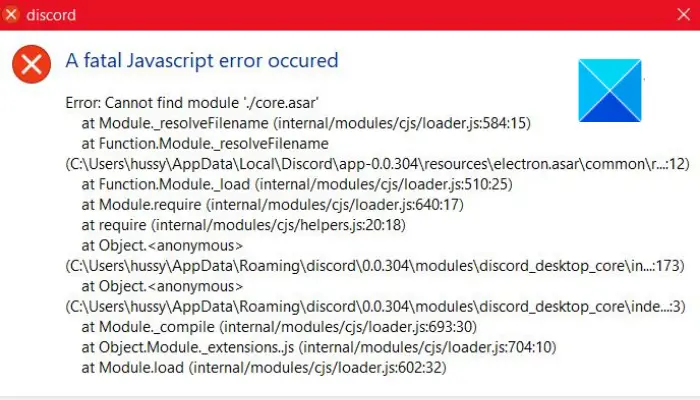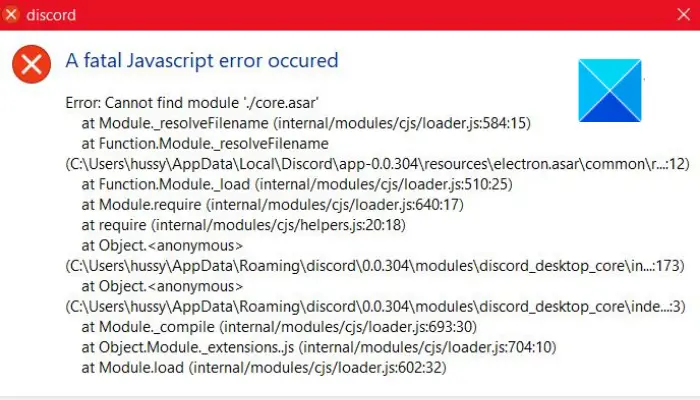The error at hand is reported to be triggered when trying to launch the Discord app. Many users have also faced this error while trying to install the Discord app on their systems or when trying to update the app. This error could be a result of multiple underlying scenarios. In any case, if you are one of the affected users encountering the same error, here is your stop. In this article, we are going to discuss several fixes that helped users to resolve the “A fatal Javascript error occurred” error on Discord. You can also try these fixes and get rid of the error at hand.
What causes A fatal Javascript error in Discord?
There can be multiple reasons for the “A fatal Javascript error occurred” error on Discord. Here are some of the potential causes:
If you lack the administrator right to run the Discord app, you might encounter the error at hand. In case the scenario suits you, try fixing the error by running the Discord app with administrator rights.The corrupted Discord AppData can be another reason that might trigger the error at hand. Hence if the scenario is applicable, you should be able to fix the error by deleting the Discord AppData folder.If your overprotective antivirus suite is blocking some Discord-related files, this error might occur. So, you can try disabling your antivirus or whitelisting the Discord files through your antivirus to fix the error.You might experience the error at hand if you are dealing with the corrupted installation of the Discord application itself. Hence, you can try uninstalling and then reinstalling Discord to fix the error.
Now that we know the scenarios that might cause the “A fatal Javascript error occurred” error on Discord, let us get straight to the solutions.
Discord error, A fatal Javascript error occurred
Here are the solutions that you can use to fix the “A fatal Javascript error occurred” error on Discord: Let u discuss the above fixes in detail now.
1] Run Discord as an Administrator
The first thing you should try to fix the error at hand is to run the Discord installer or app with administrator privilege. This error might be triggered if you don’t have the required rights to run the software. Hence, if the scenario is applicable, you should be able to fix the error by running Discord as an administrator. If you are experiencing this error while trying to install Discord, you can try running the installer with administrator privilege. For that, right-click on the Discord’s installer and then select the Run as an administrator option. After that, press Yes on the UAC prompt and go ahead with the installation. See if the error is stopped now. In case you are trying to run the application, go to its application file in File Explorer. After that, right-click on the program file of Discord and then select the Properties option. Next, go to the Compatibility tab in the Properties window and enable the checkbox named Run this program as an administrator. Now, press the Apply > OK button to save changes. Try opening the Discord app and see if the error is fixed or not. If this method doesn’t work for you, go ahead and try the next potential fix to resolve the error. Read: Can’t install Discord, Installation has failed
2] Clear the Discord AppData folder
You might get the error at hand if the Discord cache is corrupted. If the scenario is applicable, you can try clearing the Discord AppData folder. This folder will be regenerated automatically when you next start the Discord app. This fix has proven to be effective for several affected users. So, you can also try the same and see if it works for you. Here is how you can Clear the Discord AppData folder: If the error still persists, you can try the next potential solution to get rid of the “A fatal Javascript error occurred” error on Discord. See: Discord won’t open or Stuck on Connecting screen You might not be able to run the Discord app and might be getting this error if your antivirus has blocked some Discord files. This is most likely to happen with a third-party antivirus suite like Avast. Many times your overprotective antivirus suite identifies some files as a potential threat due to false positives. So, if the scenario is applicable, try disabling your antivirus and see if the error is fixed. If yes, you can be sure that your antivirus was the main culprit. Hence, you can try whitelisting Discord files in your antivirus to permanently fix the error. For example, if you are using Avast antivirus, you open up its interface. After that, select the Scan » Scan for Viruses » Quarantine (Virus Chest) option. Now, check if there are some Discord files in the Quarantine. You can then remove the Discord-related files from Quanatine and add these files and the Discord installer to the whitelist using the Add to Exclusions option. Similarly, you can whitelist Discord in other antiviruses as well. In case this fix doesn’t help you, try the next potential solution to resolve the error. Read: Failed to connect your YouTube account to Discord
4] Uninstall, then reinstall Discord
The last resort to fix this error is to reinstall the Discord application. You are likely to experience this error if the installation of Discord is not proper and the installation has gone corrupted. Hence, if the scenario applies to you, try starting afresh by reinstalling the Discord app and see if the error is resolved. To reinstall Discord, you first need to uninstall Discord from your PC completely. For that, you can follow the below steps: Hopefully, you won’t get the “A fatal Javascript error occurred” error on Discord now. See: Fix Discord Notification Sound not working
How do I get rid of Discord error?
Depending upon the Discord error code and message, you can try a suitable fix. For example, if you are getting error 1105 on Discord, you can try checking for server status, using a VPN service, switching to a different network connection, or clearing the corrupted app data for Discord. Here are some more guides that will help you fix Discord errors:
Fix Discord RTC Connecting No Route errorFix Discord Voice Connection errorsFix Discord Console Log errors
How do I fix fatal JavaScript error occurred in Discord?
To fix the fatal JavaScript error in Discord, you can try launching the app with administrator privilege. Besides that, you can also try clearing the cache associated with the Discord app, disabling your antivirus, or whitelisting Discord in your antivirus. If none of these works, you can try reinstalling the application to resolve the error.
Why does Discord installation fail?
If Discord installation fails on your PC, it could be due to corrupted app data of Discord. Another reason for the same issue can be the fact that your overprotective antivirus suite is interfering with the installation process. It could also be caused because of the outdated Microsoft .NET Framework. If you want to fix the problem, you can try running Program Install and Uninstall Troubleshooter, clearing Discord Local AppData, installing the latest version of .NET Framework, disabling your antivirus, or performing a clean boot. If these methods don’t work, try installing the Discord app in Safe Mode.