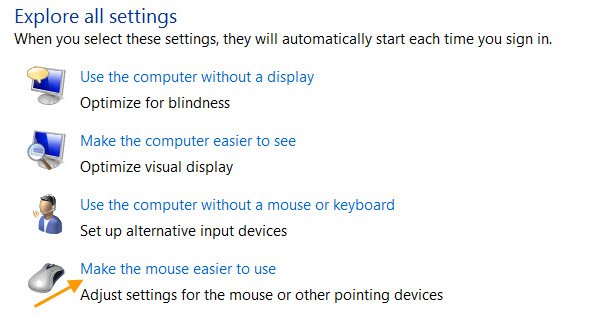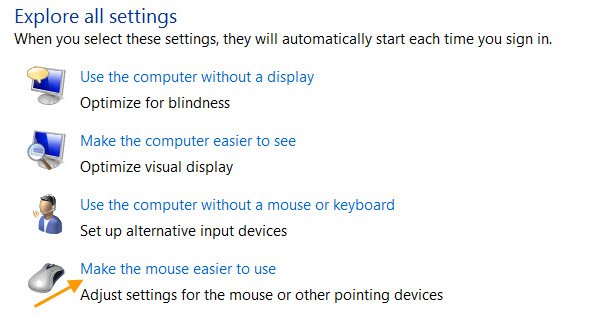Activate a window by hovering over it with your mouse
To activate a window by hovering over it with your mouse on Windows 11/10:
Now if you see, an open window will get activated, when you simply move your mouse pointer over it.
Stop mouse from selecting when hovering
If you wish to stop the mouse from selecting when hovering, you have to uncheck this Activate a window by hovering over it with the mouse option. NOTES: While at the ‘Make the mouse easier to use’ section, you can also use it to change settings, to:
Use the Windows computer without a keyboard or mouseDisable Aero Snap in Windows.
Need more Mouse tips? Read this post on Mouse Tricks For Windows.